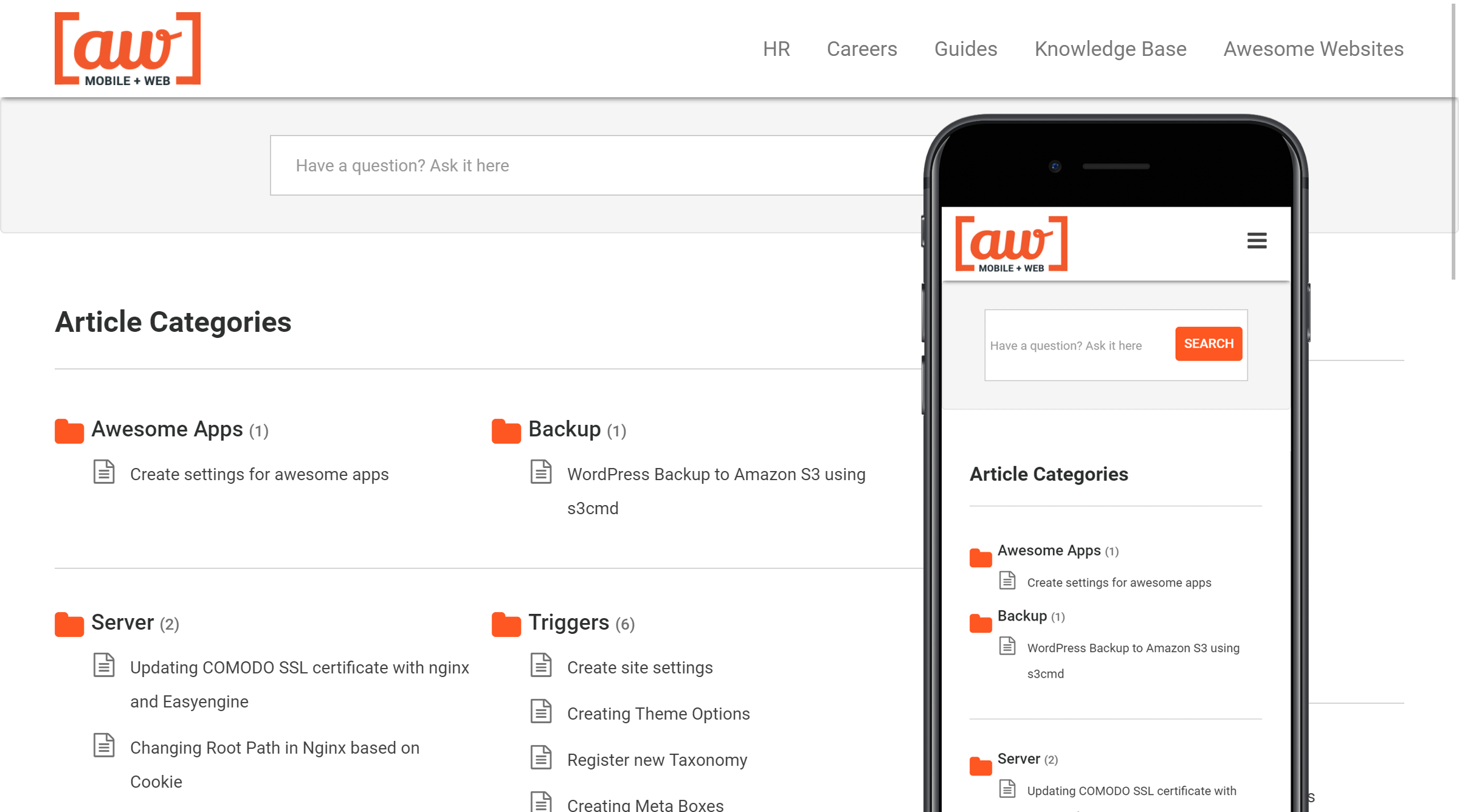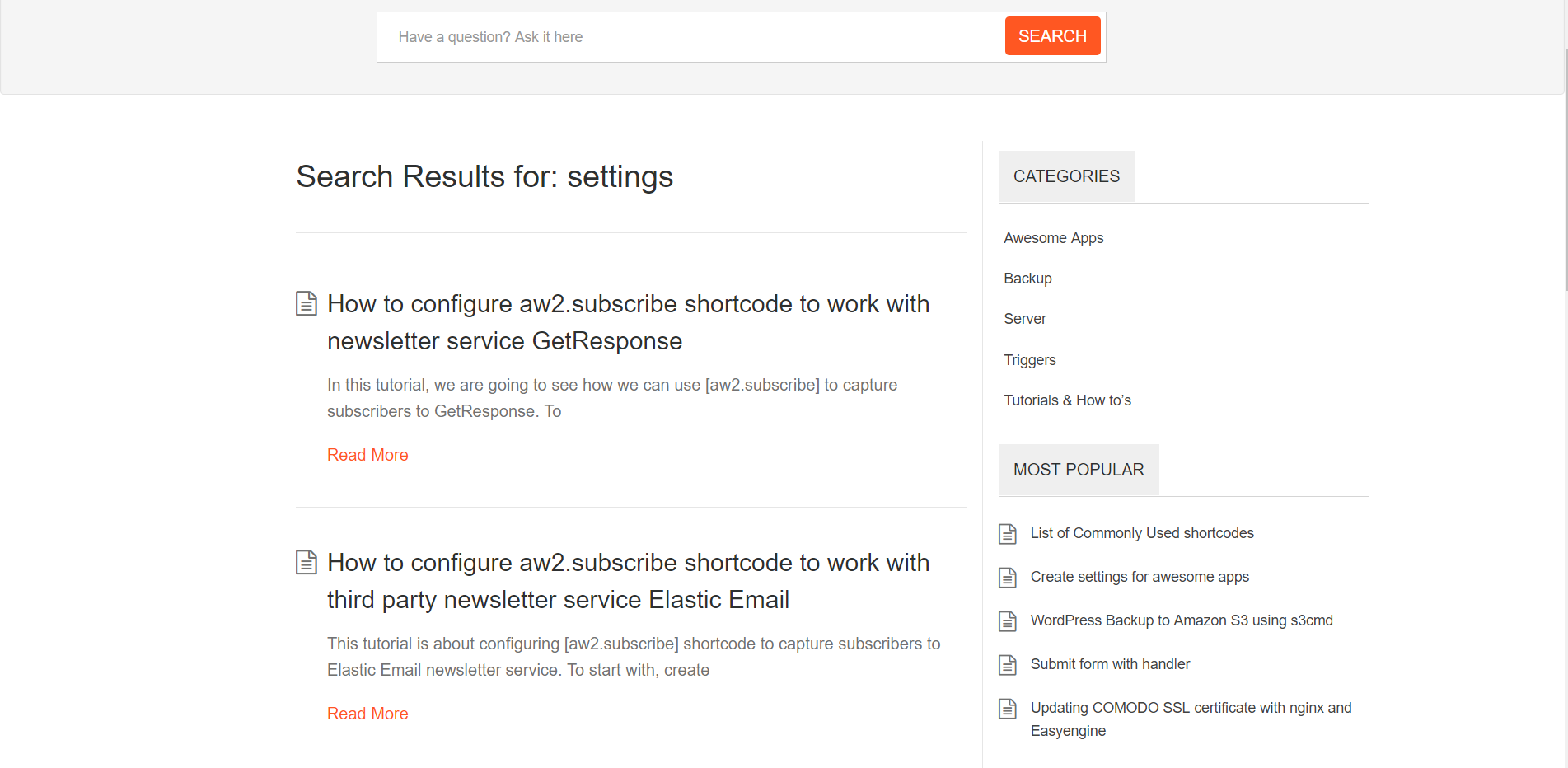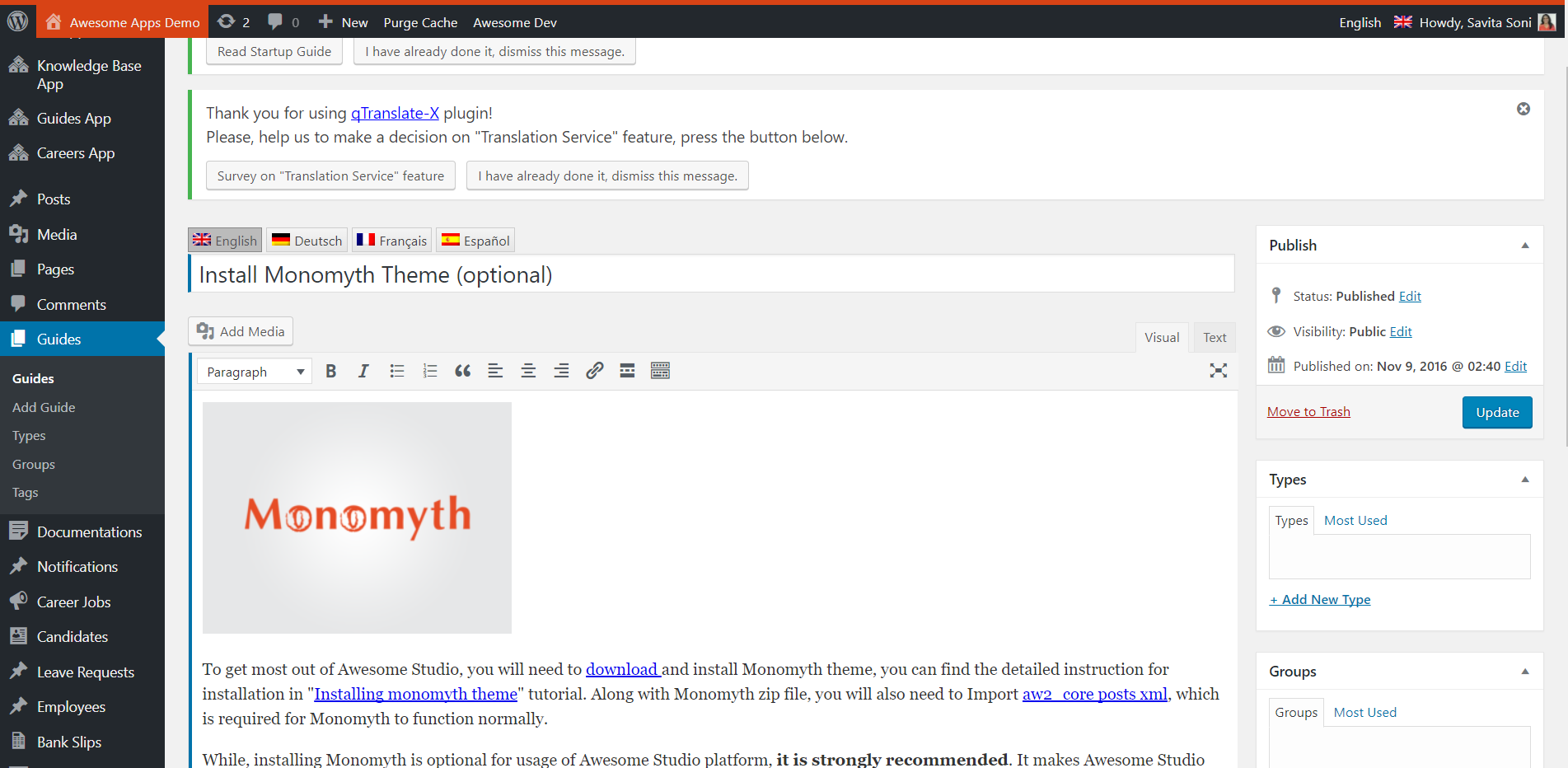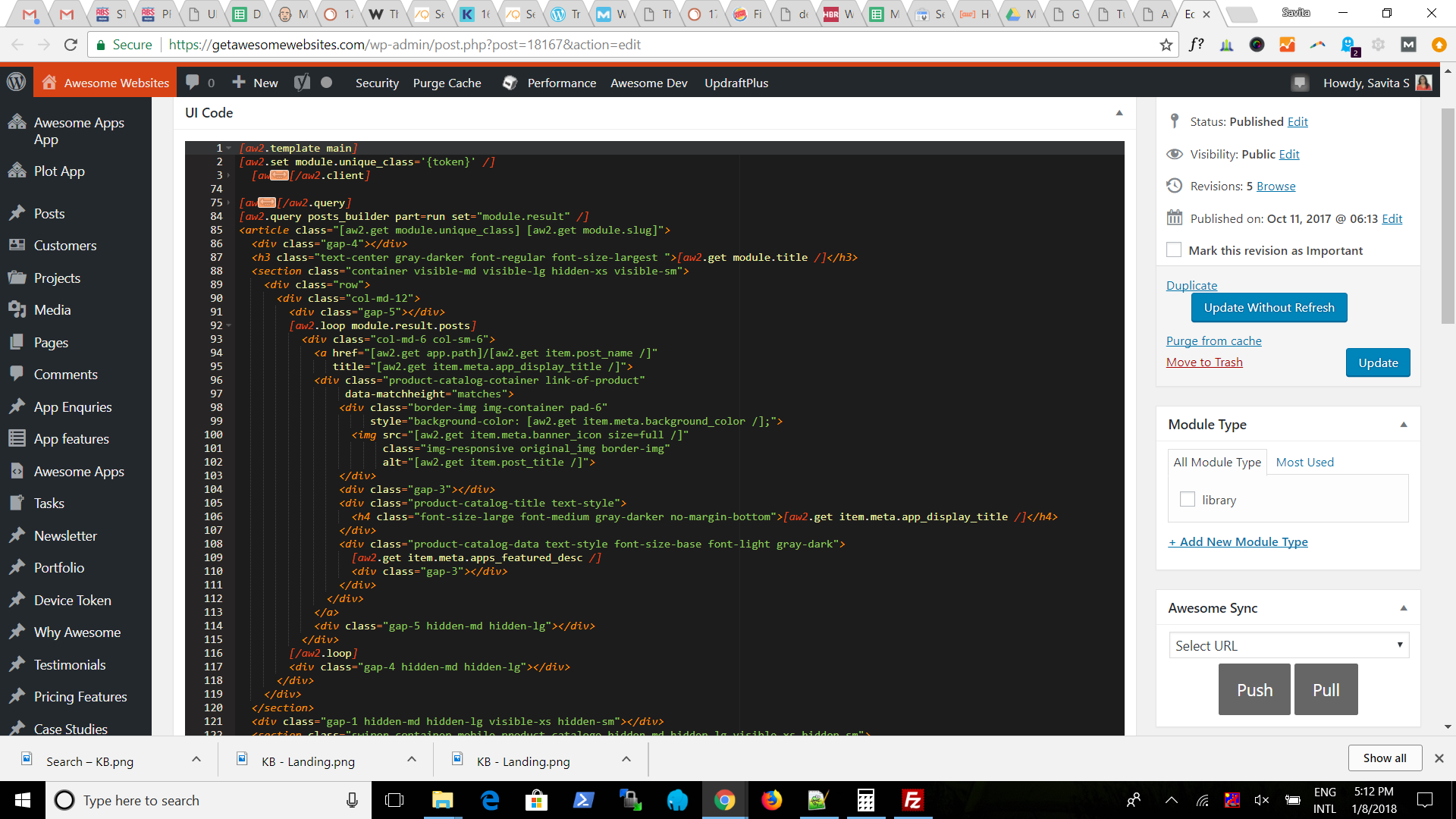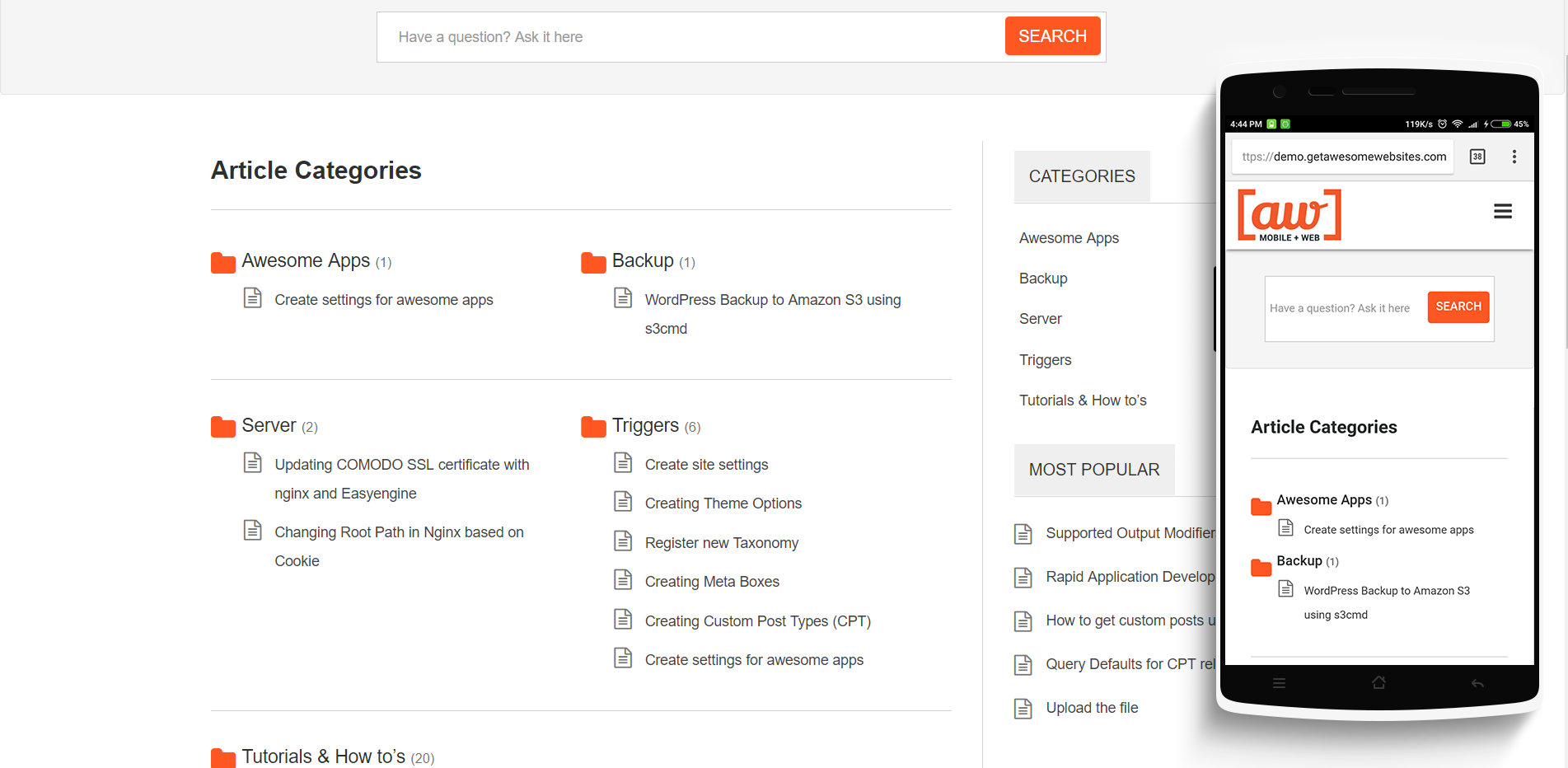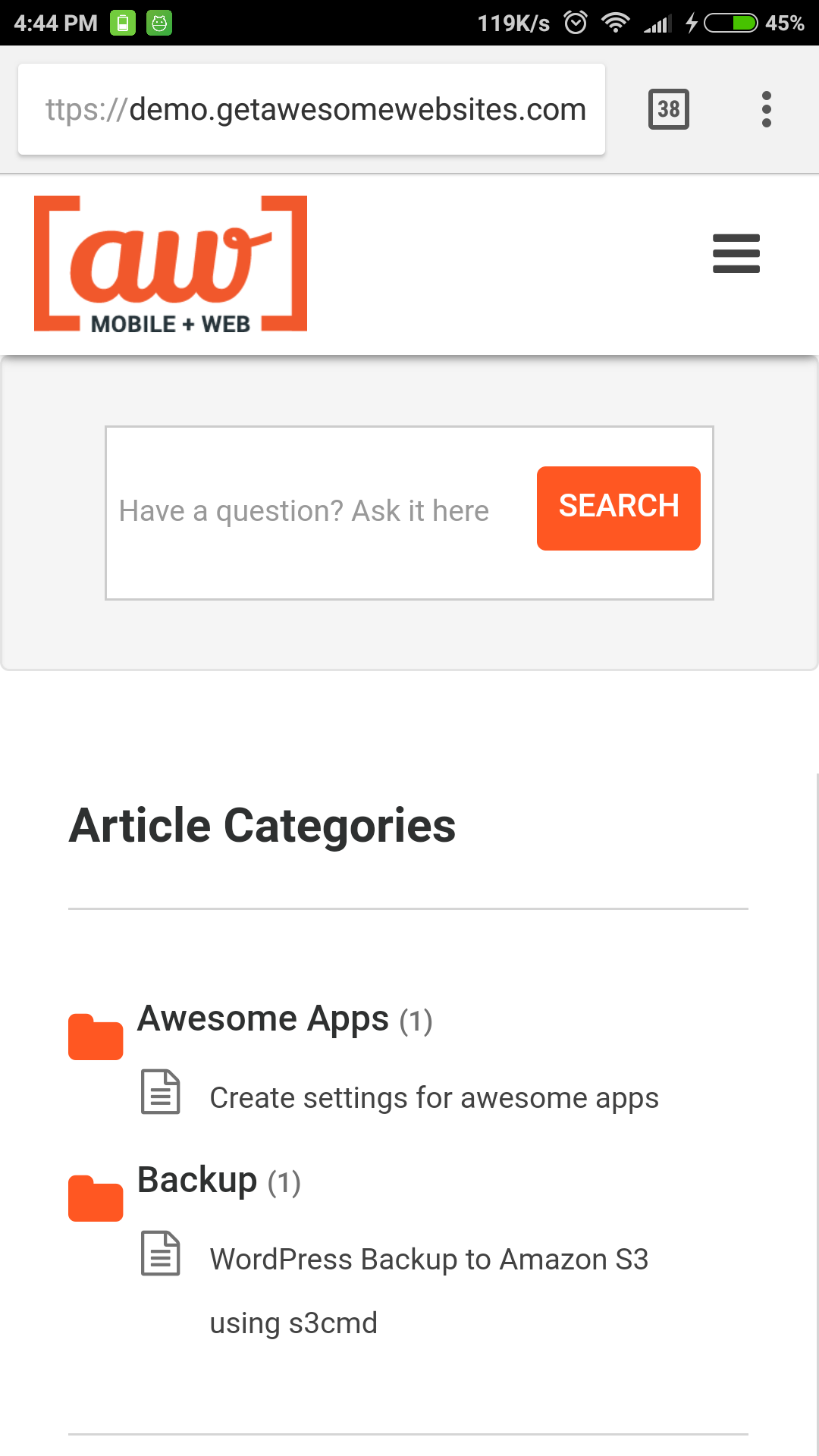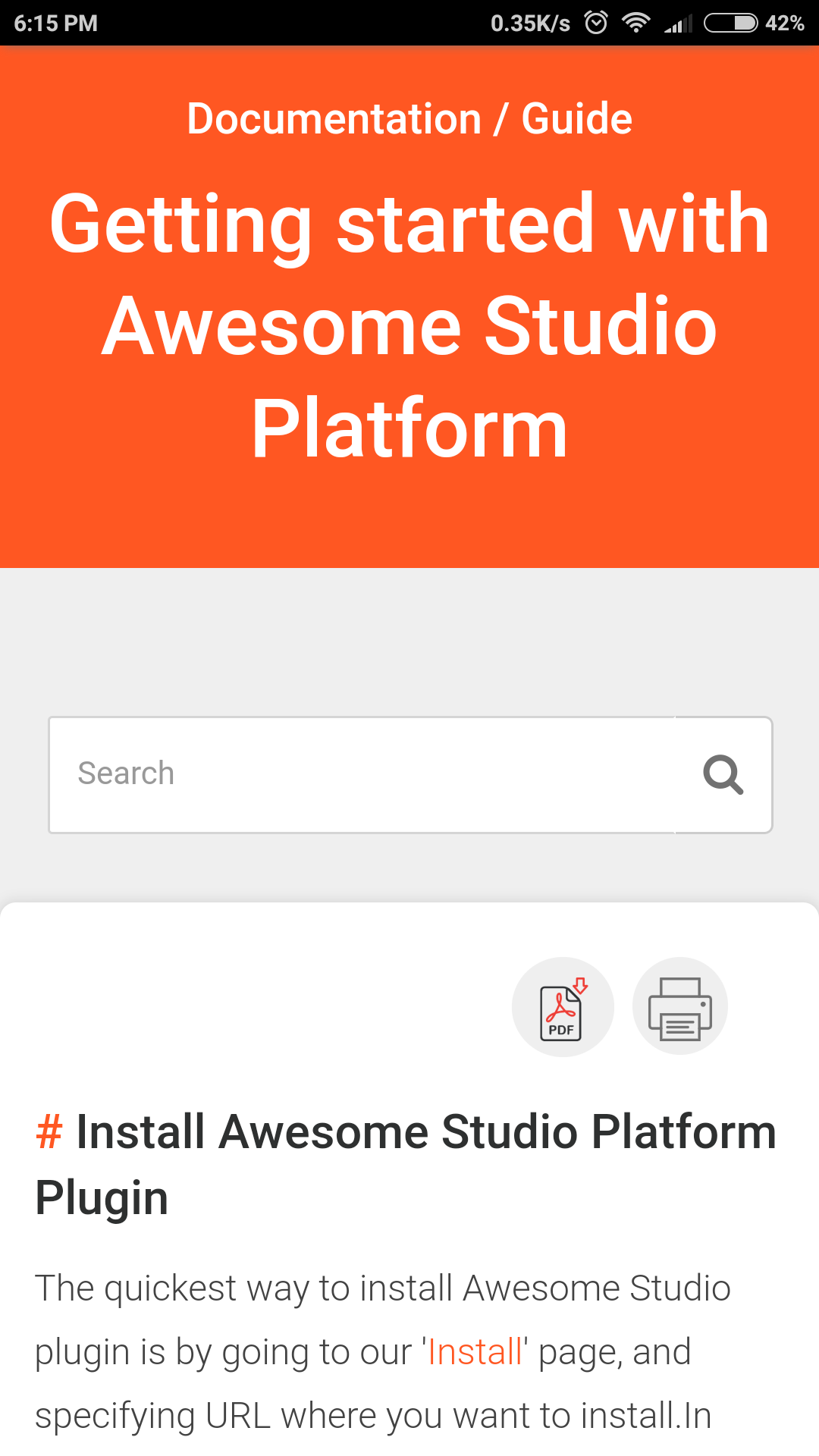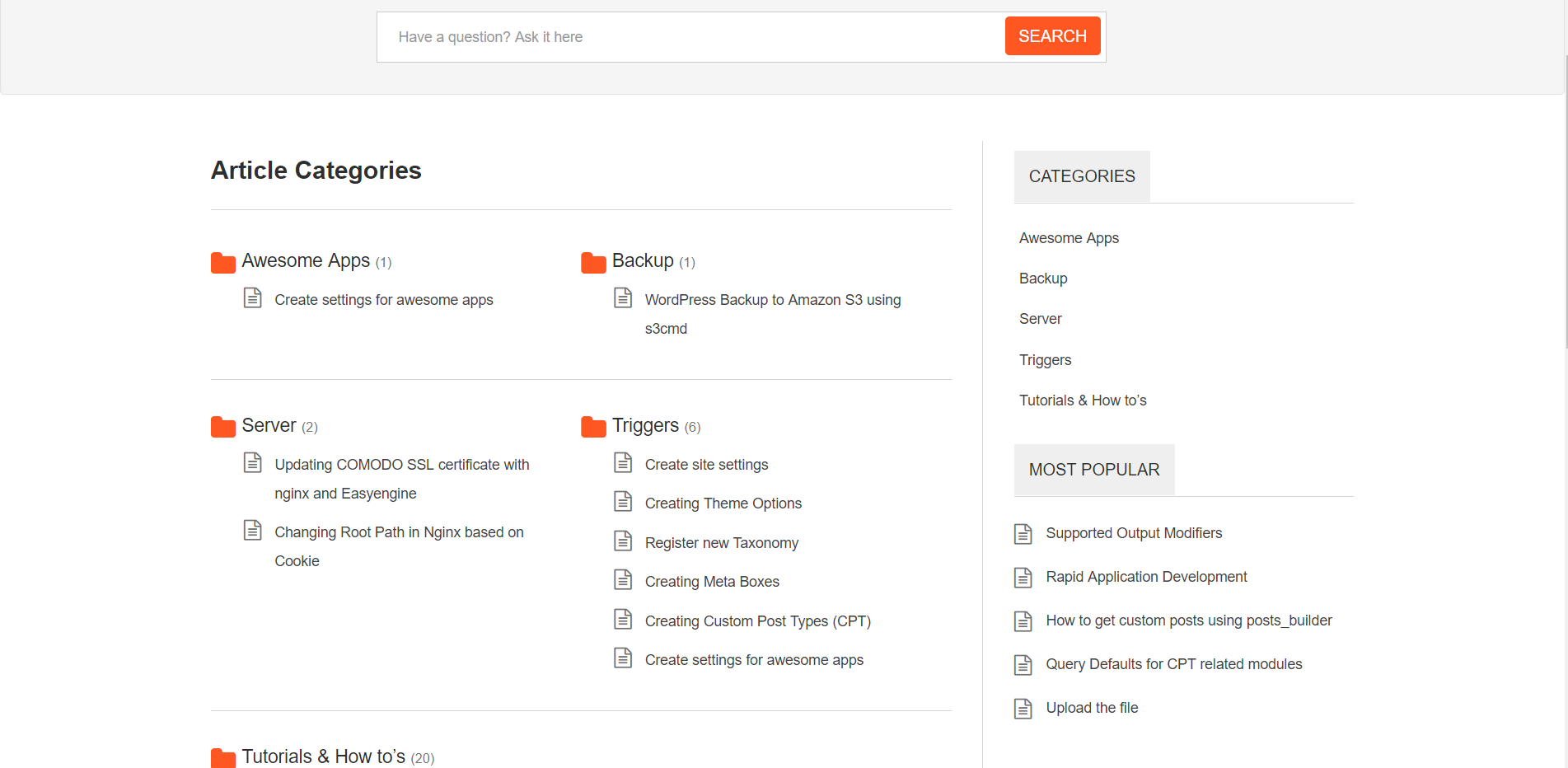Tutorials - Quickly create a knowledge base
Design, create, publish and maintain help files, manuals, tutorials and documentation so that customers & employees can find answers on their own, letting you spend time on problems that truly need your assistance.