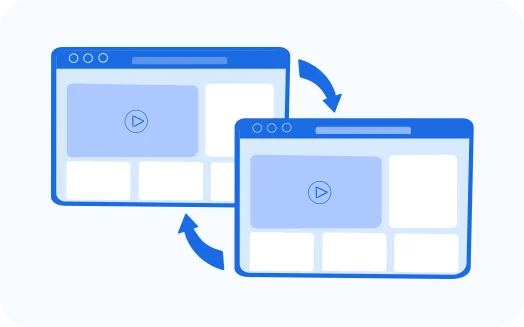As you may know Google has decided to shutdown Knol, and sun will set for Knol on 30th April 2012.
While that may sound like bad news, you don’t have to fear, WordPress is here. ![]()
All you need to do is setup WordPress, install freely available Annotum theme, and import your knols.
Proper steps to follow these:
- Install WordPress on your server
- Install the Annotum theme from wordpress.org themes repository
- Navigate to knol.google.com and log in with your Google account
- You’ll see a link to “Export” or “Download” your knols.
- To Download your knols, click the link and follow the prompts to export your Knol data. You’ll need to set up your own WordPress installation to host Annotum, then import your Knols.
- Note: If your knols have multiple authors, you’ll need to map those authors to WordPress users, or you can add those users to your journal later.
- For more information about using Annotum, please see the Annotum Support Page on Annotum.org.
- After you download or export your knols, you can to set redirects on knol.google.com for each knol to let your readers know where to find your new content.
You can also setup the whole thing on WordPress.com.
If you need help setting this on your own WordPress install, don’t hesitate to contact us.
We can help.