The internet is full of cyber threats and malicious attacks. We may often lose crucial information to attackers if proper security measures are not taken. This is why using security plugins is important.
Plugins are an essential part of making your WordPress site secure. However, choosing the right plugin for your website can be challenging.
Given the variety of choices, you can customize the safety measures on your site to fit your requirements. Once you’re familiar with the best and most often used plugins available, you can choose which ones to implement.
Best WordPress Security Plugins in 2025 to Protect Your Site
1. Sucuri Plugin

When talking about the best free WordPress security plugins, Sucuri surely tops the list. Sucuri Security is a well-known WordPress security plugin that offers website monitoring, malware detection, and blacklist monitoring.
It provides a firewall that blocks harmful traffic from reaching your website.
Sucuri also offers an incident response service, which ensures that any security issues are handled quickly and effectively.
Though most of the features are available in the free version, features like the website firewall, SSL support, and more are provided in the pro version.
Key Features:
- Protection from Brute Force Attacks with Web Application Firewall (WAF)
- The plugin identifies and prevents DDoS attacks
- Monitors blocklist authorities’ security warnings
- e-Commerce malware scanning
- Keeps track of all site activity, including file changes, most recent logins, and unsuccessful login attempts.
- Protection from SQL injection, XSS, and other similar attacks.
2. iThemes Security Plugin

iThemes Security Plugin focuses on enhancing your site’s security. It provides numerous options in the free version, such as protection against brute force, tracking of file integrity, backups of database files, and two-factor authentication.
The pro version of the plugin offers user activity logging, a WordPress User Security Check, Real-time WordPress Security Dashboard, and many more features.
Key Features:
- Blocks any malicious IP address that attempts to scan your website for vulnerabilities.
- Notifies you through email if any potentially dangerous files have been updated on your site.
- Protection by blocking specific IP addresses and user agents from accessing the site.
- Strong password enforcement
3. All-in-one Security and Firewall
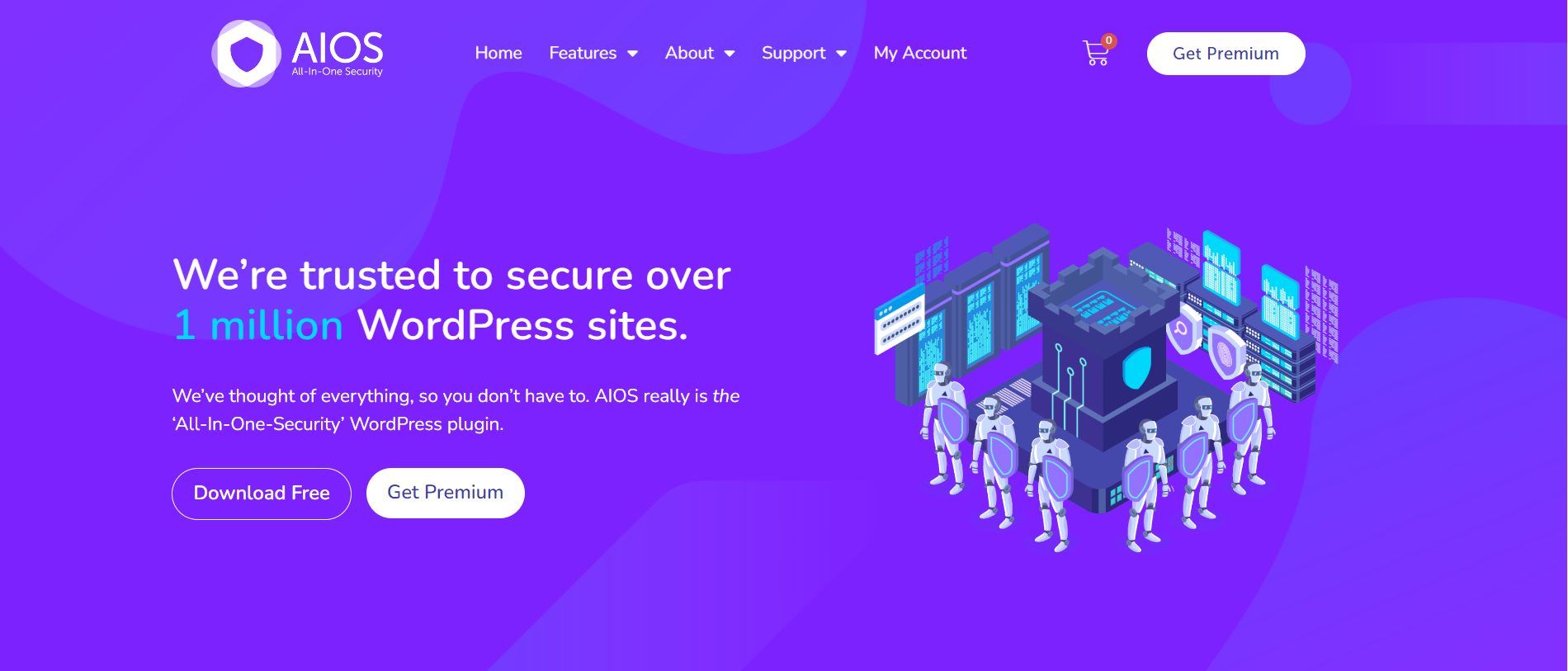
The All-in-one Security and Firewall plugin offers extensive security features in the free version itself. The features in the free version include hiding the login page from bots by configuring a custom URL for the ‘Admin’ page, user account monitoring, IP filtering, brute force attack prevention by implementing a ‘Login Lockdown’ feature, two-factor authentication, and many more.
The plugin supports best practices, meaning that it prompts users to change their usernames if they have the default “admin” or identical login and display names.
You can add Google reCAPTCHA or simple math CAPTCHA using this plugin.
The pro version of the plugin offers automatic malware scanning, alerts you for the site’s status of blacklisting, reports blocks traffic from specific countries, blocks traffic to specific pages, and many more features.
Key features:
- Firewall protection
- Sending an alert if file change is detected
- Password strength tool to force the user to create stronger passwords for their sites.
- Manually blacklist suspicious IP addresses
- Comment spam prevention by automatically blocking the spammer’s IP address.
4. Wordfence

Wordfence Security is an all-inclusive plugin for website protection that includes many useful features. WordPress users widely use it due to its user-friendly interface and consistent upgrades.
A robust firewall, malware detection, and real-time threat intelligence are all part of its extensive security features.
The free version includes two-factor authentication, brute force attack protection, basic firewall protection, a malware scanner, and others.
While the free version of Wordfence covers most of the security issues, the premium version enables the user to get real-time updates on malware scanning and firewall, blocking traffic from specific countries (geoblocking), and support.
Key features:
- The free version allows users to secure unlimited sites.
- Monitors and notifies you of any security breaches in your password, allowing you to quickly generate a new and secure password.
- The free and premium versions include ‘Wordfence Central’ allowing users to administrate various sites’ security from a single dashboard.
5. WPScan
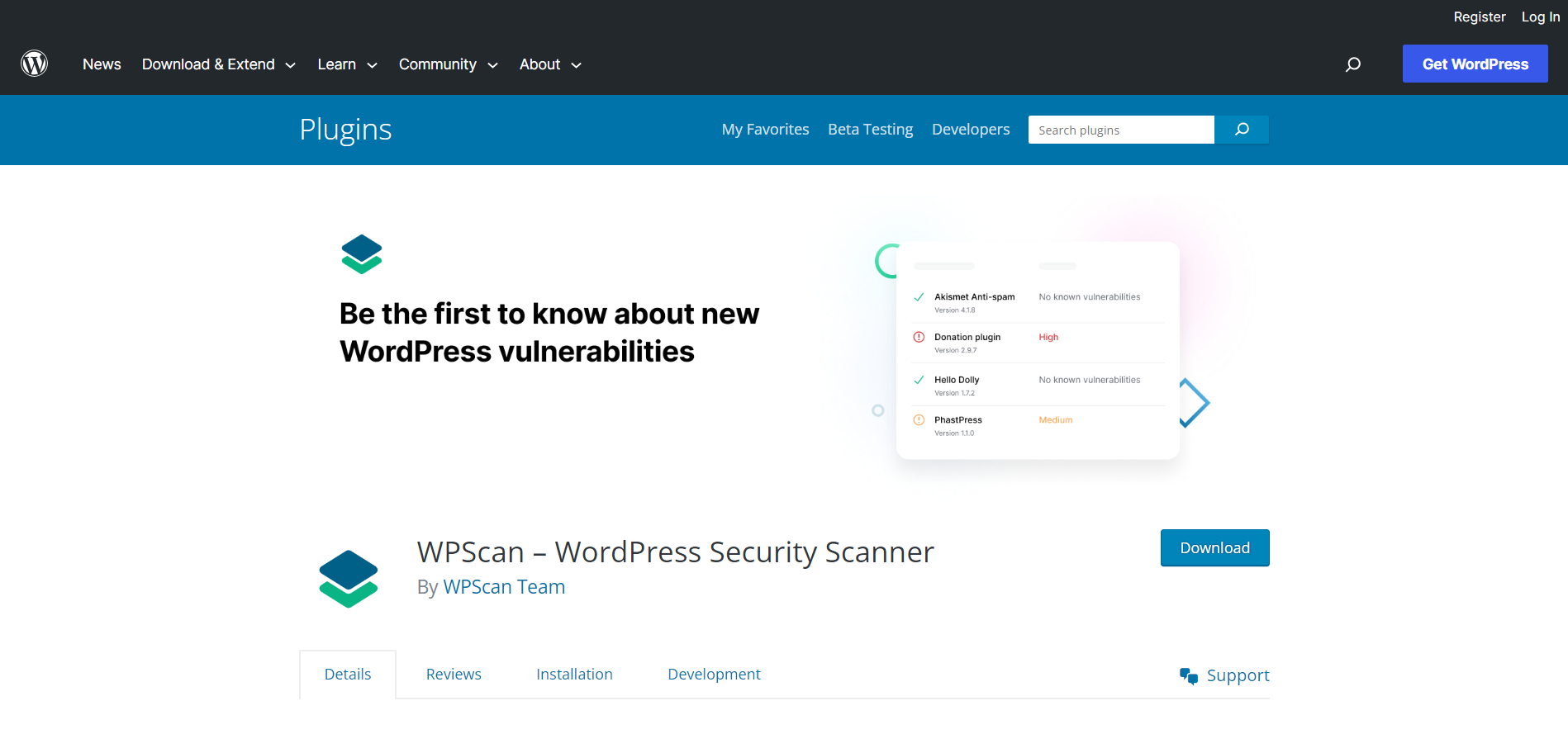
WPScan is a WordPress security plugin that utilizes the WPScan vulnerability database, which is a continually updated list of WordPress core, plugin, and theme vulnerabilities.
WPScan, the company, is renowned for its open-source WordPress security scanner, and the WPScan plugin brings that same level of scanning to your WordPress site’s dashboard.
The plugin is able to scan around 21,000 vulnerabilities in your site, including plugins, themes, and the core software.
The plugin not only identifies vulnerabilities but also provides suggestions and guidelines on how to fix them and improve your site’s overall security.
Key features:
- Scheduled scanning and get the reports of scanning by email.
- Get risk scores to see how vulnerable your site really is.
- See how hackers attack your site with the security scanner.
6. Bulletproof Security

If you need a more robust, hands-on security plugin, BulletProof Security is a good option. Along with database security and login security, the plugin also offers firewall protection, but in a pro version.
This plugin comes with anti-spam, auto-restore, monitoring, the Mscan malware scanner, automatic and manual lockout options, and many more.
While the free features cover most of the security parameters, upgrading to the pro version will enhance the security of your site.
It offers advanced features such as quarantine, monitoring of the database and sending an alert if there is any change, an IP firewall that protects the WordPress Plugins folder, allowing only valid image file extensions through Upload Anti-Exploit Guard (UAEG) mode, and much more.
Key features:
- Automatic logout idle sessions
- Provides BPS Pro ARQ Intrusion Detection and Prevention System
- Security logging of hackers, spammers, or any kind of attackers
- The pro version comes with 16 mini plugins that provide advanced security
7. Malcare Security
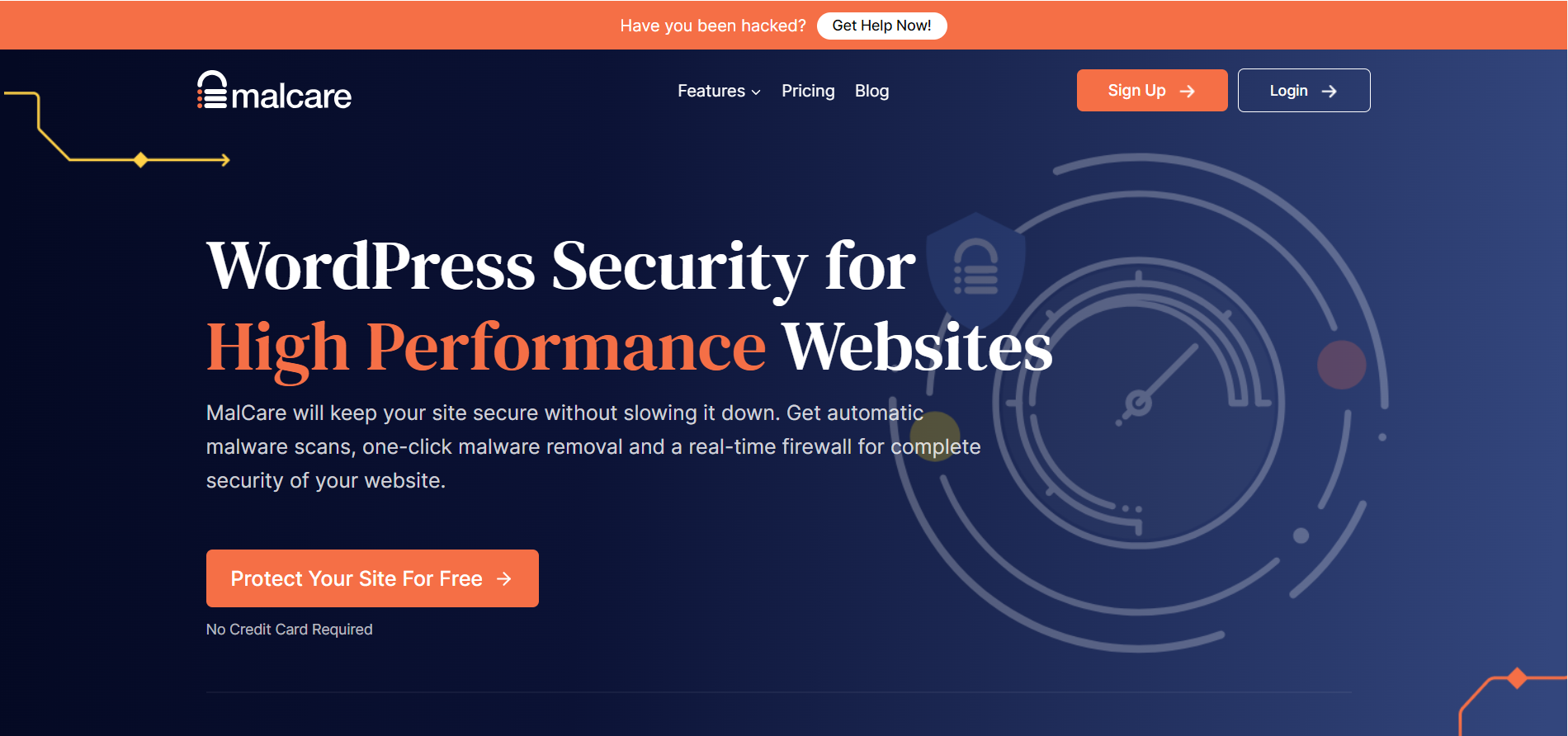
Developed by BlogVault, Malcare Security comes with a cloud-based malware scanner that scans your entire website for thefts and fixes them. The plugin helps you to clean your website with the help of a one-click removal tool, even before the search engine detects any problems with your site.
When you install MalCare’s firewall, you’ll notice a speed boost right away. The reason is that MalCare keeps attacks from getting to your site, which makes it less busy. Failed attacks can drain the site once they reach it.
Based on WordPress hardening measures, MalCare provides various levels of protection, including disabling file editing, blocking PHP execution in untrusted folders, and changing security keys.
Key Features:
- Identifies and blocks bots
- An intelligent tracking system for plugins and a firewall to keep intruders out.
- CAPTCHA for login page
- Activity log for all changes happening on your website
Conclusion
While all the above-mentioned plugins are best in their own way, the use of these plugins depends on the needs of your website. From the robust features of Wordfence Security and Sucuri Security to the user-friendly interface of iThemes Security and All In One WP Security & Firewall, each of these WordPress security plugins offers unique functionalities that can drastically enhance the security profile of your website.
These plugins can improve site security, but no technology is perfect. Maintaining a secure WordPress site requires updating the WordPress core, themes, and plugins, using strong passwords, and taking other web security precautions.


