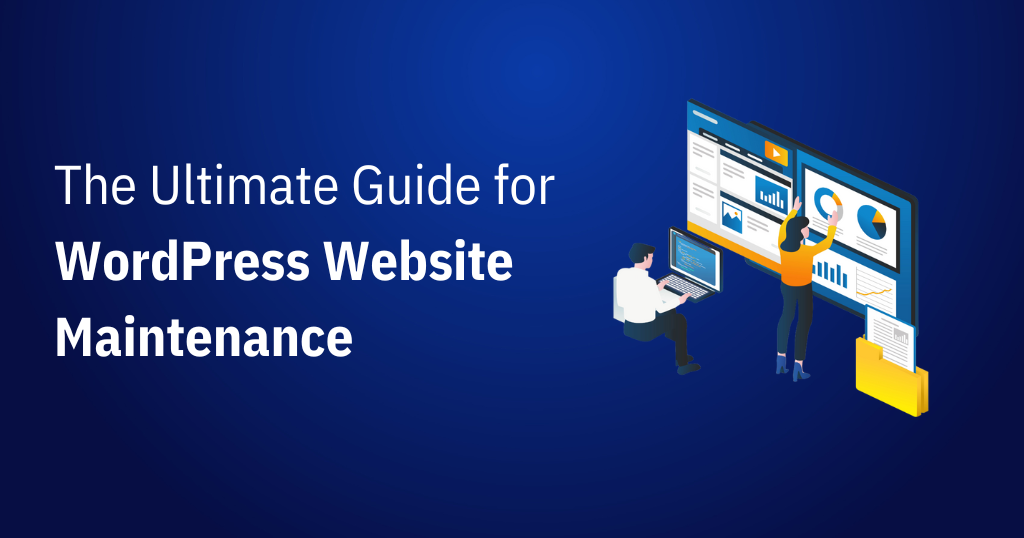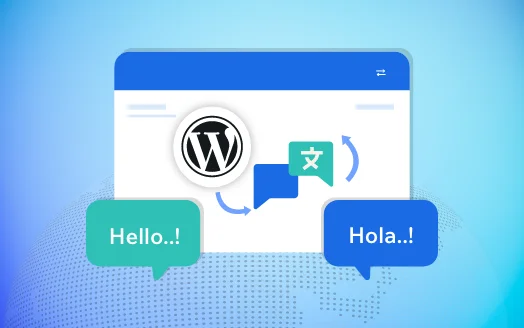Introduction
Developing a WordPress website is not the end of the task. Maintaining the developed site is crucial as it enhances the website’s performance, ensures website security, maintains SEO rankings, and much more.
A maintained website is a healthy website! In this blog post, you will get to know how to maintain your website and, at the same time, why you should do it.
Crucial WordPress maintenance tasks to perform regularly
The following points describe each task in detail that is to be performed to maintain a website:
1. Regular Backups
Whether your WordPress website is a small blog or a large eCommerce site, having a backup is essential. A backup is a saved copy of your website’s data, including all the files and database. With regular backups, you can restore your site quickly if anything goes wrong.
Importance of backing up your website
Backups are like insurance for your website. Here’s why they are crucial:
- Protection Against Data Loss: From server crashes to hacking attempts to simple human errors, various events can lead to data loss. Regular backups ensure that you can restore all your data, minimizing the impact of these events.
- Ease of Recovery: Backups allow you to recover quickly from any problem, whether it’s a simple issue like a deleted post or a major one like a site crash. With a recent backup, you can get your website back to normal in no time.
- Protection Against Updates: Sometimes, updates to WordPress, themes, or plugins can lead to conflicts or errors. Having a backup means you can revert your website to its previous state if needed.
Tools and Plugins for Backups
There are several tools and plugins available that make backing up your WordPress website straightforward and convenient. Refer to our article about the best backup and restore plugins to know which backup plugin to choose for your website.
Recommended Backup Frequency
The frequency of backups should align with how often you update your website. If you post daily, you should backup daily. If you update weekly, a weekly backup should suffice. However, for critical websites like eCommerce sites, where transactions occur continuously, real-time backups are recommended.
Moreover, it’s crucial to store your backups in multiple locations. For example, you could keep one copy on your local system and another in cloud storage. This redundancy adds an extra layer of protection.
2. WordPress Updates
Developers frequently issue updates to the WordPress core, themes, and plugins. Updates like this are essential to keeping your website running smoothly and securely since they solve bugs, boost performance, and address security concerns.
The importance of keeping your WordPress ecosystem updated cannot be overstated:
- Security: Each new update patches vulnerabilities that could potentially be exploited by hackers. With roughly 90% of WordPress vulnerabilities attributed to plugins and themes, keeping them updated is crucial.
- Bug Fixes: Updates often fix bugs or glitches in previous versions, improving your site’s performance and stability.
- New Features: Updates usually come with new features or enhancements that can boost your site’s functionality and user experience.
- Compatibility: Updates ensure that the WordPress core, your themes, and plugins all work harmoniously together. This compatibility is key to preventing errors and site crashes.
Safely Updating WordPress, Themes and Plugins
While updates are essential, they should be performed correctly to avoid potential conflicts or issues:
- Backup Your Website: Before updating anything, ensure you have a recent backup of your site. This gives you a safety net to revert to if something goes wrong.
- Update in Stages: Begin with updating your plugins, followed by your themes, and finally the WordPress core. This order helps avoid compatibility issues.
- Read the Changelog: Before updating, check the changelog for any significant changes that might affect your site.
Importance of Staging Environment while Updating
A staging environment is a clone of your live website where you can test updates without affecting your live site. This can be crucial for preventing update-induced issues on your website:
- Test Compatibility: You can test updates in the staging environment to ensure they don’t conflict with other elements of your site.
- Debugging: If there are issues post-update, you can identify and resolve them in the staging environment without affecting your live site.
- Experiment Without Fear: In a staging environment, you can freely explore and understand updates without the fear of breaking your site.
Frequency of Updates
The frequency of WordPress updates largely depends on when the updates are released by the WordPress team or the creators of the plugins and themes.
WordPress Core Updates: Major WordPress core updates are typically released every few months. It’s recommended to apply these updates soon after they are released, as they often include important features, enhancements, and security patches.
Theme and Plugin Updates: These can happen more frequently, depending on the developers. It’s also recommended to apply these updates soon after their release, as they can include security fixes and new features.
3. Security Checks
A security check is like a health check-up for your website. It helps identify potential vulnerabilities, malware, and signs of unauthorized access or tampering. By regularly performing security checks, you can take prompt action to mitigate threats and protect your website.
Regular security scans offer several advantages:
- Identifying Vulnerabilities: Regular scans can detect security vulnerabilities before they are exploited, allowing you to fix them proactively.
- Detecting Malware: Scans can identify hidden malware that could be siphoning off your data or disrupting your site.
- Maintaining User Trust: By ensuring your site is secure, you can maintain the trust of your users and protect their data.
Plugins for Security Check
Security checks can be easily done by certain plugins. Yes, it is that easy! Refer to our article on the best WordPress Security Plugins to understand how to choose the best security plugins for your website.
Understanding and Managing Security Reports
The results of security scans are often documented in reports generated by security software. Data on vulnerabilities, viruses, and suspicious activity may be included in these reports. Understanding these reports is crucial for taking appropriate action. It’s advisable to familiarize yourself with the terminology and formats used in these reports and consult an expert if needed.
What to do when a security issue is Detected
If your security scans detect an issue, take the following steps:
- Verify the Issue: False positives can occur. Verify the issue independently or consult an expert.
- Isolate the Affected Component: If possible, isolate the affected part of your site to prevent the issue from spreading.
- Resolve the Issue: Use the security tool’s remediation suggestions, or work with a security expert to resolve the issue.
- Update and Strengthen Security: Update your WordPress core, themes, and plugins, and strengthen your security measures to prevent future issues.
Frequency of Security Checks
The frequency of security checks can depend on various factors, such as the nature of your website, the volume of traffic, and the sensitivity of the data you handle. However, a good rule of thumb is to conduct a security check at least once a week. For high-risk environments, real-time monitoring may be more appropriate.
4. Database Optimization
A WordPress database stores everything that makes up your website. This includes posts, pages, comments, settings, and plugin data. Over time, this data becomes bloated with unnecessary information, slowing down your site.
Optimizing Database
Optimizing your database involves removing unnecessary data, and here are the key steps to achieve this:
- Deleting Revisions: WordPress saves every draft and revision of your posts. While this feature is useful, it can generate a lot of data that bloats your database. Regularly deleting old revisions can keep your database lean.
- Cleaning Transient Data: Transient data is temporary data stored by WordPress to speed up your website. However, not all transient data gets deleted when it’s no longer needed, leading to unnecessary data in your database. Regularly cleaning up this data can help optimize your database.
Plugins for Database Optimization
There are numerous plugins that can assist you in database optimization. Some of them include: WP-DBManager, WPOptimize, Advanced Database Cleaner, and much more. These plugins automate database cleaning tasks, saving time while ensuring regular optimization. Additionally, they manage storage space effectively, contribute to site stability, and simplify site migration. Always remember to back up your database before running an optimization to avoid irreversible changes.
Frequency of Database Optimization
The frequency of database optimization can depend on how often you update your site. If you frequently add or update content, you may want to optimize your database once a month. If your site is not updated regularly, a quarterly optimization might suffice. However, these are general guidelines, and the optimal frequency can vary based on your specific website’s needs.
5. Broken Link Check
Broken links are links that, when clicked, lead nowhere or display a 404 error page. This could be due to the linked page being moved, deleted, or the URL being updated.
Identifying and Fixing Broken Links
Identifying broken links can be a manual or automated process. Manually, you would click on each link on your site to see if it led to a valid page. To fix a broken link, you either need to update the URL if it’s incorrect, replace it with a new, relevant link, or remove it entirely.
However, manually checking every link can be time-consuming for larger websites. That’s where automated tools come in.
Plugins and Tools for Checking Broken Links
Broken Link checking can be simplified by the use of various available plugins, such as Broken Link Checker and Screaming Frog (tool). These tools not only save you time, but they can also detect broken links that might not be immediately visible or accessible.
Frequency of Checking Broken Link
The frequency of checking for broken links largely depends on how often you update your site and the size of your website. If you regularly add new content or modify existing content, bi-weekly checks may be advisable. For smaller, more static sites, monthly checks might be sufficient.
6. Performance Monitoring
The performance of a website is measured by how quickly pages load, how quickly the site navigates, and whether or not all of the site’s elements work as they should. Problems including poor load times, page problems, and unresponsive functionality can be identified with regular monitoring.
Tools & Plugins For Performance Monitoring
There are several tools and plugins that can help you monitor the performance of your website. These include GTMetrix, Google PageSpeed Insights, and others. These tools provide comprehensive reports on various aspects of your site’s performance, allowing you to target areas for improvement.
Analyzing Performance Reports and Taking Action
At first, performance reviews can seem hard to understand, but with experience, they become easier to understand. They generally give a performance score and explain what is affecting that number.
For instance, if your server takes a long time to respond, it could mean that you need better hosting. Large pictures might slow down page loads, so you might want to compress the images on your site.
Once you know what problems are slowing down your site, you can take steps to fix them or ask for help if you need to.
Frequency of Performance Monitoring
The frequency of performance monitoring depends on the nature of your website. High-traffic websites or websites that are frequently updated with new content should ideally monitor performance monthly. Smaller or more static websites can get by with monthly checks.
However, any significant change or update to your site should be followed by a performance check to ensure everything is running smoothly.
7. SEO Audit
An SEO audit is a thorough examination of your website from an SEO perspective. It identifies strengths, weaknesses, and potential enhancements to improve search engine rankings.
An SEO audit is crucial because it:
- Point out technical glitches affecting your visibility on search engines.
- Help you understand if your site isn’t getting the attention it deserves and why.
- Offer you insights to tweak your SEO game, helping your website rank better and attract more visitors.
Key Components of SEO Audit
An SEO audit has a few key parts:
- Site Structure: This looks at whether search engines can easily understand and navigate your site.
- On-page SEO: Here you check things like title tags, meta descriptions, keyword use, the quality of your content, and how you’re linking between pages on your site.
- Backlinks: You’ll also want to see who’s linking back to your site and ensure these links are of high quality.
Plugins for SEO Audit
There are various plugins that will help you perform an SEO Audit. Refer to our article on the Best SEO Plugins to understand and choose the plugins that suit your needs.
Frequency of SEO Audit
How often should you do an audit of your SEO? That depends. If your website is always growing and changing, you should do an audit once every three months. If you don’t post much content on your website, or don’t have a stable SEO strategy in place, you might only need a check-up once a year. And if you’ve made big changes to your site, you should do an SEO check right away to make sure everything is still in order.
8. Regular Content Review and Update
Keeping your website’s content up to date is a continuous job. It’s a process that you do over and over again. It means making sure that what you have to offer is still useful to your audience and is up to date.
Keeping your website’s content fresh and relevant is essential because:
- It improves SEO: Search engines love fresh content. Regularly updating your website can help improve your rankings.
- It increases user engagement: Users are more likely to return to your website if they find new and interesting content.
- It strengthens your brand’s credibility: Keeping your content current and relevant showcases your brand as a trusted and authoritative source of information in your field.
How to Keep your Content Fresh?
Here are some ways you can keep your content fresh:
- Regularly review your content: Set aside time each month to review and refresh your content.
- Update statistics and data: Make sure that all your facts and figures are current.
- Refresh your images and multimedia: Visual content can become dated too. Regularly update your images, videos, and graphics.
Tracking Content Performance
To make informed decisions about updating content, you need to track its performance. Tools like Google Analytics can provide insights into which pages are performing well and which ones need improvement. Look for pages with high bounce rates or low time-on-page metrics; these are likely candidates for an update.
Frequency of Content Update
The frequency of content updates depends on your industry, the nature of your content, and how often you publish new material. As a rule of thumb, you should review your content at least once a quarter, but high-traffic pages may need monthly reviews.
Conclusion
We hope you have understood the importance of maintaining your website. Consider it a to do list for the success of your website. Each of these tasks mentioned in the blog are contributing factors for a safe, secure, and successfully running website.